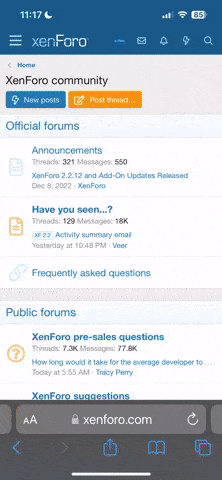Stalkerus schrieb:
Also ich habe damals mit Wfflash mein Bios geflasht.
http://www.mvktech.net/index.php?option=com_remository&Itemid=26&func=selectfolder&filecatid=44
1. Reboot into DOS or Command Prompt Only.
2. Change to the directory which the WFFLASH.exe, Dos4gw.exe and the BIOS
binary file locate in.
For example, change to the folder you downloaded C:\xxxxx>
3. Type the following command:
WFFLASH.EXE [FILENAME] ([Filename] means the file name of BIOS binary
file, usually XXXXX.ROM)
4. A dialog box will appear on the screen, asking you if you want to update
the BIOS. Type Y to update the BIOS. Type N if you don't want to update
the BIOS.
5. The screen will disappear for 5 ~ 10 seconds during the updating process.
Do not take any action before the updating is finished. Otherwise you may
encounter severe problems and need to have the card sent for repair.
6. After the updating is completed, you must reboot your computer.
Note: The updating must be done under the DOS prompt. Please start your system
with your startup disk to enter the DOS environment.