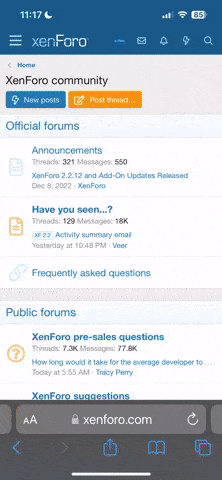Aktueller Inhalt von nguyenlucky
-
N
[Guide] Zotac 3060ti non oc -> oc bios flash // Update: Ghetto-Mod
I tried an Asus KO bios with similar version, and it completely broke video output. Fortunately I have an iGPU to restore back to original 3060Ti bios :(- nguyenlucky
- Beitrag #37
- Forum: Grafikkarten
-
N
[Guide] Zotac 3060ti non oc -> oc bios flash // Update: Ghetto-Mod
I got it at the end of 2022, probably it comes with some hardware changes causing the artifact when flashing OC bios (It's not the GDDR6X version) I found a Manli 3060Ti bios that doesn't cause artifacts. But it doesn't have fan stop either. I bought my card when it was the cheapest 3060Ti I...- nguyenlucky
- Beitrag #35
- Forum: Grafikkarten
-
N
[Guide] Zotac 3060ti non oc -> oc bios flash // Update: Ghetto-Mod
This is my 3060ti with original bios I found a reddit thread with the exact same problem, and exact same original BIOS. There's defintely something changed with the new BIOS https://www.reddit.com/r/techsupport/comments/s6l4gc/zotac_3060_ti_lhr_nonoc_version_flashing_bios_to/- nguyenlucky
- Beitrag #33
- Forum: Grafikkarten
-
N
[Guide] Zotac 3060ti non oc -> oc bios flash // Update: Ghetto-Mod
It shows artifact as soon as I see anything on the screen, including the MSI logo. I think I will try underclocking the card I use MSI Pro B660M-A Wifi mobo with i7 12700 and 32GB 3200mhz RAM. It has iGPU in case I fry my zotac :((- nguyenlucky
- Beitrag #31
- Forum: Grafikkarten
-
N
[Guide] Zotac 3060ti non oc -> oc bios flash // Update: Ghetto-Mod
I don't do any OC/UV and my card works fine with the original BIOS so I don't think it's faulty. I will try with my friend's pc later.- nguyenlucky
- Beitrag #29
- Forum: Grafikkarten
-
N
[Guide] Zotac 3060ti non oc -> oc bios flash // Update: Ghetto-Mod
I also got artifacts with your BIOS, even if the IDs match completely. BIOS Version is different though. Device manager shows code 43 error, both with your BIOS and OC BIOS. This image is when I flash from your BIOS back to my original BIOS.- nguyenlucky
- Beitrag #27
- Forum: Grafikkarten
-
N
[Guide] Zotac 3060ti non oc -> oc bios flash // Update: Ghetto-Mod
Yep I tried several times with various nvflash version and still got artifacts. I used this only BIOS available: https://www.techpowerup.com/vgabios/235333/zotac-rtx3060ti-8192-210519 This is the screenshot when I was flashing from that BIOS back to by backup original BIOS Can I get your...- nguyenlucky
- Beitrag #25
- Forum: Grafikkarten
-
N
[Guide] Zotac 3060ti non oc -> oc bios flash // Update: Ghetto-Mod
H Thanks for the reply. Did you use the patched or normal nvflash? I used the normal, latest nvflash version. It says something about mismatched adapter but I ignored it. And of course I have several backups of my original BIOS.- nguyenlucky
- Beitrag #23
- Forum: Grafikkarten
-
N
[Guide] Zotac 3060ti non oc -> oc bios flash // Update: Ghetto-Mod
Wie kann man das Twin Edge LHR OC-BIOS auf der LHR-Nicht-OC-Version flashen? Ich habe dieses ausprobiert und es erzeugt viele Artefakte auf dem Bildschirm, sodass ich das Standard-BIOS neu flashen musste (how can you flash the Twin Edge LHR OC bios on the LHR non OC version? I tried this one...- nguyenlucky
- Beitrag #21
- Forum: Grafikkarten